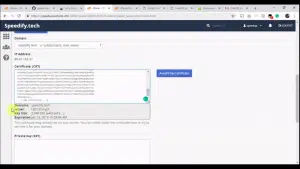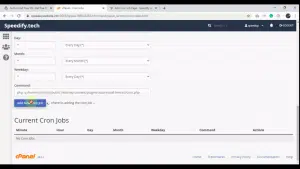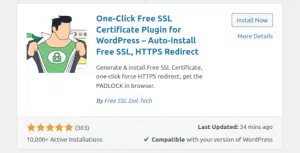
How to Get and Install Free SSL Certificate for Your WordPress Website
- Last updated on September 17th, 2024 by
- Anindya
This video demonstrates how to get (issue/renew) and install a free SSL certificate on your WordPress website automatically. We’ll use a WordPress plugin called ‘Auto-Install Free SSL‘. It’s free of cost.
The lifetime of a Let’s Encrypt free SSL certificate is only 90 days. So you need to manually renew and install the SSL certificate before the expiry of the current SSL certificate. With ‘Auto-Install Free SSL,’ renewing and installing SSL certificate manually every 60 days is backdated. This WordPress plugin will renew and install the free SSL on your WordPress website automatically and literally in your sleep. We’ll install the plugin and configure it with the following six steps:
Step 0: Install the WordPress Plugin ‘Auto-Install Free SSL’ – 00:39
Step 1: Basic Settings – 01:14
Step 2: cPanel Settings – 03:40
Step 3: Exclude Domains (optional) – 05:08
Step 4: Add Cron Job – 05:46
Step 5: Activate Force HTTPS – 08:07
Subscribe to our Newsletter
Join our newsletter subscribers and get the latest news and blog posts sent straight to your inbox.