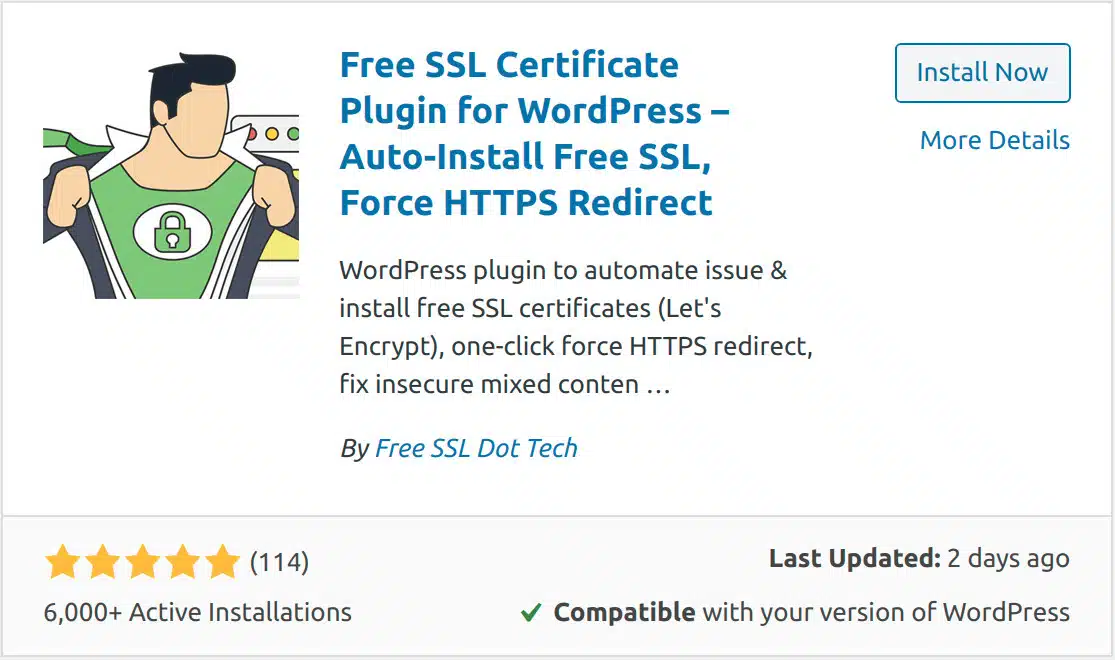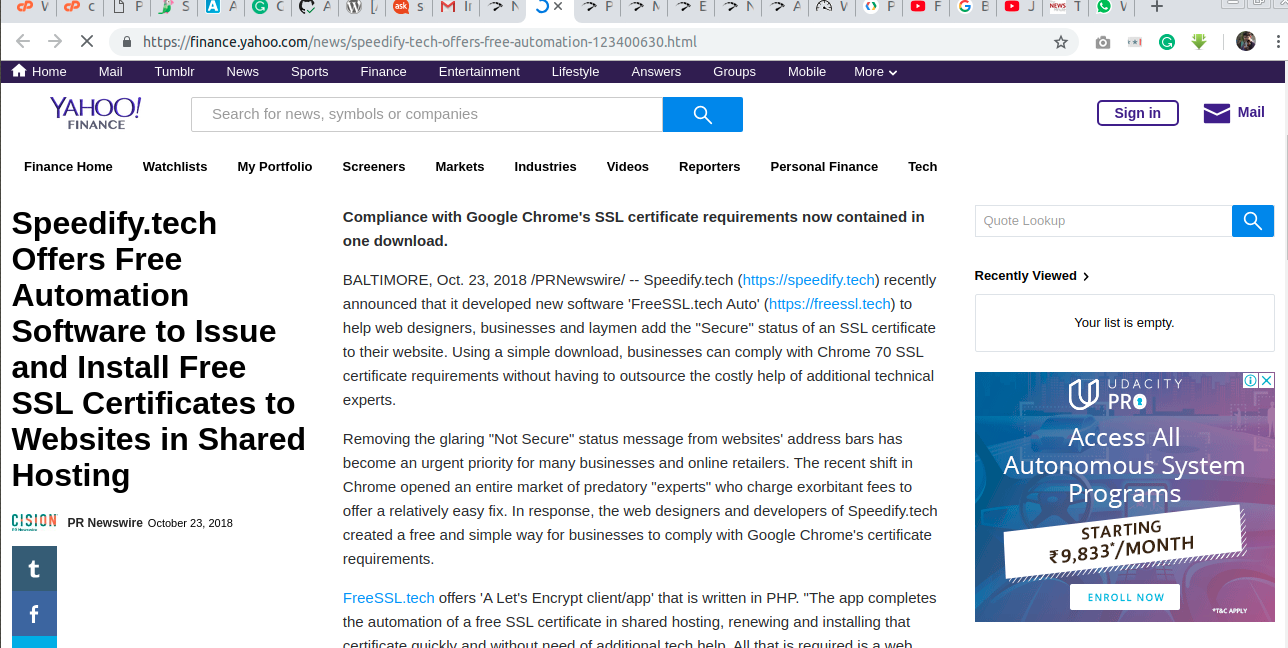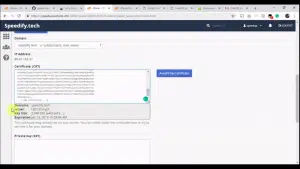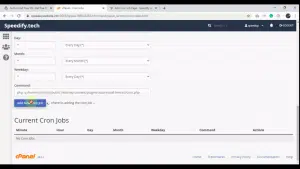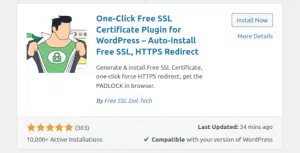

WordPress is a 100% free, open-source, and publicly accessible content management system allowing the creation of a blog, personal or business-critical websites, e-commerce website, app with ease. With a massive repository of WordPress plugins, it’s convenient for any individual to customize his website using the available free version of the desired WordPress plugins. However, several WordPress plugins have their premium versions having advanced functionalities and better response than the free versions.
Many developers create free WordPress plugins out of their passion, while others build their portfolio. Several other developers create the premium versions (or add-on) of the existing free plugins that offer competitive advantages. Being a web developer, I always supported people with customized website creation and content management.
A little background
Out of passion and to build my portfolio, I developed the free WordPress plugin with the name ‘Auto-Install Free SSL’ two years back. It took me hundreds of hours to create, test, debug and bring this competitive plugin to the public. It was based on my stand-alone ACME PHP client ‘FreeSSL.tech Auto’. The journey has not been comfortable since I had other projects on my plate that required attention. A whole year filled with struggles, efforts, and hopes finally paid off when ‘FreeSSL.tech Auto’ got listed on the Let’s Encrypt website’s client options page on October 15, 2018, and to date, it’s there. Yahoo Finance published this news on October 23, 2018.
On January 31, 2019, I officially released the free version of the ‘Auto-Install Free SSL’ plugin. The first WordPress plugin that issue, renew, and install the free SSL certificate automatically (cPanel shared hosting). The release has been successful, and soon I was full-time employed at UNICEF. Naturally, the workload gradually overpowered the passion for creating/update plugins. Therefore, I could neither push any update until April 2020 nor reply to most support tickets.
I understand that WordPress is a continually evolving software, and hence, my earlier released plugin needs periodic up-gradation. A regular plugin update eliminates vulnerabilities, which might create security holes in the users’ WordPress websites if not removed. Besides, if measures are not taken, the plugin may become error-prone and incompatible with WordPress and PHP’s future versions.
WordPress plugin directory categorizes the plugin not updated within two years as an abandoned one. In my case, about one year and three months have already passed, and if the plugin gets no update, then after a few months, the following message could be displayed at the top of the plugin page.
“This plugin hasn’t been tested with the latest three major releases of WordPress. It may no longer be maintained or supported and may have compatibility issues when used with more recent versions of WordPress.”
WordPress history has witnessed plugin abandonment for many excellent and popular WordPress plugins just due to the absence of periodic maintenance. As per Digwp.com‘s infographic (October 2012) regarding WordPress Plugin Abandonment, there are 21,834 plugins in the repository. Out of these, 7,849 plugins are abandoned. That is 35.95% of the total WordPress plugins — almost 1 in 3.
Announcement
The user-base of both ‘Auto-Install Free SSL’ plugin and ‘FreeSSL.tech Auto’ PHP client has been growing drastically, although the plugin had no updates for a year. However, now I intend to focus on ‘Auto-Install Free SSL’s update that will include new features while restructuring the current features. I aim at making the plugin user friendly with simple settings.
The successful execution of this plan requires a time investment in both development and support. This could be possible if the plugin generates a monetary return, which is the key to maintaining the WordPress plugin. A well-maintained and updated plugin ensures advanced functionalities, better coding with an improved user experience, which is a win-win situation for both the developer and the users.
I feel glad to announce that the premium version of ‘Auto-Install Free SSL’ is about to be released in a year. The premium version includes all of the automation features, i.e., it will automatically validate domains, issue/renew free SSL certificates; in the case of cPanel shared hosting, it will install free SSL certificates automatically.
Following are listed the benefits of the premium version compared to the current free version (2.2.1):
1. Quick setup
The premium version is elementary and quick to set up. The current free version requires 10 minutes to set up, while with the premium version, a user needs only 1 minute.
2. No technical knowledge is required
The current free version depends on the Linux cron job; hence, users must have the technical expertise to set it up (even with cPanel or Plesk). Whereas the premium version will use WordPress’s inbuilt cron job. Hence, eliminating the need for having technical expertise.
3. Improved cPanel Settings
With the current free version, users have to enter the cPanel host manually. This requires a little technical expertise. We’ll improve this with the premium version, which will detect the cPanel host automatically. So, users don’t have to worry about knowing the cPanel host.
In addition to the benefits mentioned above, I would like to highlight the benefits of the premium version compared to the future free version (3.0.0), which will be available as soon as the premium version released:
The current free version of the plugin contains the automation features, but the future free version will not have any such automation features. Users would be required to validate domains manually to get free SSL certificates, followed by the manual installation of the SSL on the website. Since the free SSL’s lifetime is 90 days, a user will be required to repeat these steps every 60 (or 60 to 89) days manually. Else, the browser will block access to the website. In the case of SSL expiry, if a user visits the website with advanced browser settings, the address bar would show the trigger warning of ‘Not secure.’
The premium version of “Auto-install free SSL” will perform all of the above steps with automation, i.e., it will automatically validate domains and issue free SSL certificates. In the case of cPanel shared hosting, it will install the SSL certificate automatically. This Premium version will renew the SSL certificate automatically. i.e., it will automatically repeat all these steps every 60 days. This plugin is the first of its kind that automatically installs free SSL certificates in cPanel shared hosting.
Those enjoying the free version do not have to worry as the premium version will continue to provide free SSL certificates with the current settings intact. When desired, you can upgrade to the premium version right from your WordPress dashboard. The priority support will be provided to the premium users. [As a part of this plan, I have left the UNICEF job on October 1, 2020.]
Exclusive offer for the Existing users of 'Auto-Install Free SSL'
- Free premium license for six months.
- After that, if you purchase a license within one week, you will get a 30% discount!
- The premium plugin will open the opportunity to earn money with our affiliate program (up to 20%). We have chosen a 3rd party service Freemius for sales and affiliate tracking.
We need your help
Without user support, we could not have reached here. We intend to continue providing the best service to you to get SSL certificates for free. However, we also require your precious cooperation and support to help us move forward and make the plugin ‘Auto-Install Free SSL’ survive and thrive in the competitive market. We appreciate any help you can provide.
Subscribe to our Newsletter
Join our newsletter subscribers and get the latest news and blog posts sent straight to your inbox.