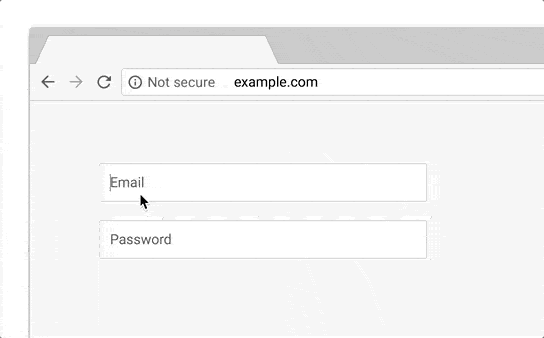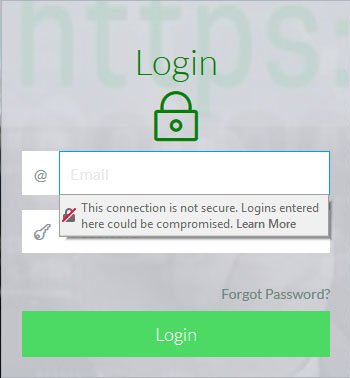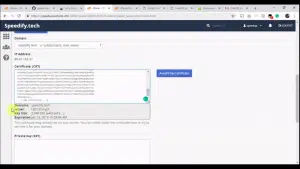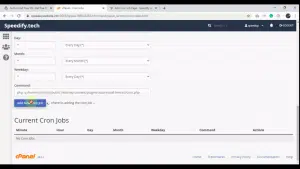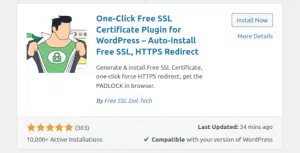

My website doesn’t accept credit cards. Why do I need an SSL certificate?
The concept of making an SSL secured website only to accept credit cards is too old. The worldwide web is moving towards complete HTTPS. Google Chrome, Mozilla Firefox, Safari, Opera, Microsoft Edge, etc. all the major browsers enforce a more strict security policy to protect users’ data.
Since January 2017, Google Chrome shows a ‘Not secure’ flag on any website with a password field or credit card field but not has an SSL certificate installed.
Since October 2017, Chrome has implemented a more strict security policy. It displays a ‘Not secure’ flag on any non-https page that accepts any user inputs.
In July 2018, Google Chrome started to mark all the HTTP websites as ‘Not secure’ (even if it doesn’t accept user input) with the release of Chrome 68.
Starting from October 2018, Google Chrome marks the HTTP websites as “Not secure” with red color if the user starts typing in an input field.
Firefox shows a lock icon with a red strike-through on all websites, which still depends on the non-https protocol.
Firefox also shows a warning message when a user clicks on the login form: “This connection is not secure. Logins entered here could be compromised.”
Safari displays a “Website Not Secure” warning in red on any website with a login form that is not protected with https.
Opera shows’ Login not secure’ while the user clicks on the username/password field of a login form that is not secured by https.
Now, if the visitors see the ‘Not secure’ flag, would they trust your website?
In contrast, with an SSL Certificate, you’ll be able to:
- Gain the trust of your potential customers
- Boost the Search Engine Ranking of your website
- Protect all the sensitive data of the users
The exciting fact is that you can now grab an SSL certificate for FREE of cost! Yes, you read it right. If your website is built with WordPress, install the ‘Auto-Install Free SSL‘ plugin. Otherwise, install the ‘FreeSSL.tech Auto‘ PHP app. Both are free of cost and offer step by step video tutorial. You need to spend only 10 to 20 minutes, setting it up. What are you waiting for? Install it right now!
- Tags: Auto-Install Free SSL
Subscribe to our Newsletter
Join our newsletter subscribers and get the latest news and blog posts sent straight to your inbox.